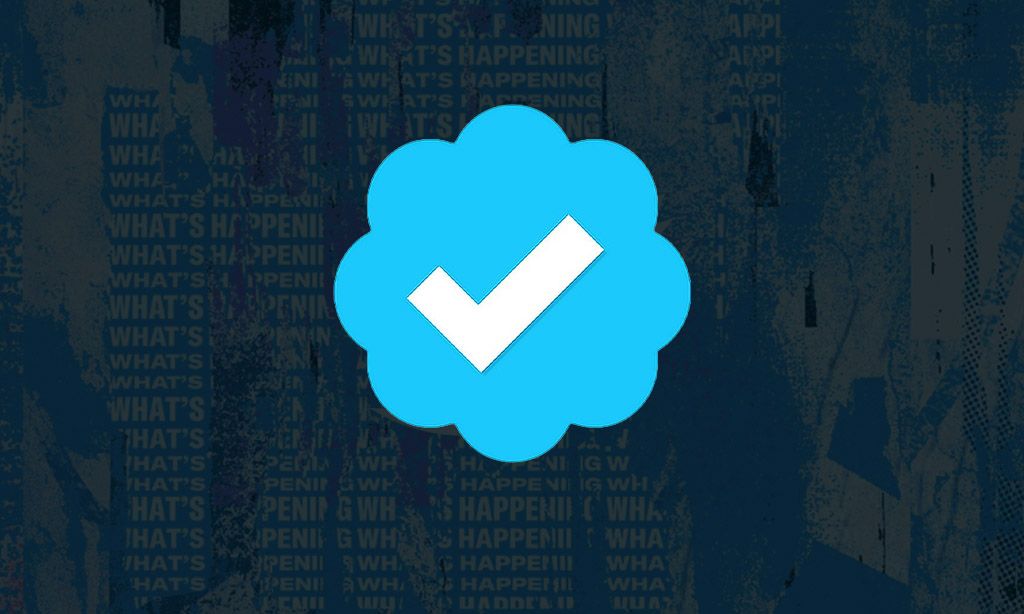New Feature to Gmail.
Google is adding a new feature to Gmail that will help users to distinguish authentic senders from imposters. The tech titan is adding a ‘blue tick’ to Gmail for verified users who have enabled Brand Indicators for Message Identification (BIMI).
Google wrote in a blog post about Workspace, “In 2021, we introduced Brand Indicators for Message Identification (BIMI) in Gmail, a feature that requires senders to use strong authentication and verify their brand logo in order to display a brand logo as an avatar in emails.”
“On top of that, users will now see a checkmark icon for senders who have adopted BIMI.” This will assist users in distinguishing communications from real senders from impersonators,” it said.
Why are blue checkmarks in Gmail significant?
The blue checkmarks in Gmail are significant because they indicate that an email has been verified as authentic and not tampered with during transmission. This verification is done through a technology called DKIM (DomainKeys Identified Mail), which adds a digital signature to outgoing emails. When the recipient receives the email, Gmail checks the signature against the sender’s domain to ensure that the message hasn’t been altered in any way.

The blue checkmarks appear in the recipient’s inbox next to the sender’s name, providing a visual cue that the email is legitimate and not a phishing attempt or spam message. This can be especially important for businesses that want to ensure that their emails are getting through to customers and not being blocked or marked as spam.
Overall, the blue checkmarks in Gmail are an important way to ensure the authenticity and security of email communications.
READ ALSO – Government Approves Rs 687 cr for Upgradation of Power Distribution Infrastructure in Ladakh.
Who is eligible?
All Google Workspace clients, as well as traditional G Suite Basic and Business customers, as well as personal Google Accounts, can use the blue tick mark. The functionality became available to end users on May 3.
How to get blue checks for Gmail accounts?
BIMI, or Brand Indicators for Message Identification, is a new email specification that allows the usage of brand-controlled logos inside compatible email applications. BIMI capitalizes on an organization’s efforts to implement DMARC security by delivering brand logos to the customer’s inbox.
To receive the verification mark, one must first validate their logo on BIMI. To do so, create an account on BIMI using the domain information. Then, submit your brand logo and register it as a trademark. You may now apply for a verified mark certificate (VMC) to acquire a blue tick mark for your brand logo on Gmail.